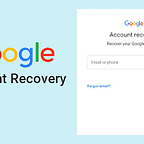How do I set up a Verizon Hotspot on my iPhone?
Two things are required to set up a0 Personal Verizon hotspot on your iPhone:
iPhone running iOS 7 or later.
A mobile plan that includes data for a mobile hotspot.
If your iPhone and cell phone plan meets the qualifications, see our other article to learn how to set up a Verizon Hotspot. If you have already set up Personal Hotspot, but it isn’t working on your iPhone, follow the steps below to fix the problem!
Turn cellular data off and on again
Personal Hotspot uses cellular data to turn your iPhone into a Wi-Fi hotspot. When other devices connect to your personal hotspot and browse the web, they are using the cellular data that is in your cell phone plan. Sometimes turning off and restarting cellular data can fix a minor software glitch that prevents Personal Hotspot from working on your iPhone.
Turn off cellular data on iPhone
Check for carrier settings update
Your wireless carrier and Apple regularly release carrier settings updates to improve iPhone’s ability to connect to your carrier’s network. Go to Settings -> General -> About to see if a new carrier settings update is available. If so, a popup will appear within about fifteen seconds. If no popup appears, it is possible that updating your carrier settings is not available.
Update carrier settings on iPhone
Restart your iPhone
Restarting your iPhone is a common solution to a variety of problems. All programs on your iPhone are closed normally when it is turned off, which may fix minor software glitches and errors.
To turn off iPhone 8 or earlier, press and hold the power button until the Power off slider appears on the screen. Swipe the red and white power icon from left to right to turn off your iPhone. Press and hold the power button again to restart your iPhone.